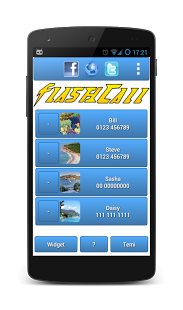Flash Call (speed Call & sms) 1.4.5
Free Version
Publisher Description
Flash Call
Call and send SMS in a Flash
CONTEST: Vote and write a review on Google Play , then send an email to admin@hightouch.it indicating which widget you like most.Within 48 hours we will send you a free code to unlock the widget!
Flash Call is a useful Widget that allows you to call and send text messages to your favorite contacts in a few moments.Select up to 4 contacts from your address book and add them to Flash Call, from now on you can decide whether to call or send messages (SMS) directly from the widget.
Flash Call, provides you with several convenient features including:
1) Display contact pictures
2) Views telephone numbers of contacts
3) Super Fast Call
4) Send rapid sms
5) Call Handsfree
6) 16 Widgets to choose from
7) 7 Themes to choose from
8) Many color themes for your smartphone
9) Flash Call warns you of missed calls and unread SMS
10) Supported Language: English, Italian, Portuguese, Russian, Spanish
IMPORTANT: SEE THE VIDEO WITH THE INSTRUCTIONS TO SET UP AND USE FLASH CALL
Visit http://www.hightouch.it/flashcall.php for more information
Do not forget to add the widget on the phone (usually you can add the widget by long pressing an empty spot on the screen and then selecting Add Widgets.In the screen that appears, select the Widget called "Flash Call".
WARNING: IF THE WIDGET DOES NOT RESPOND, RESTART THE PHONE
Please follow us on Twitter, Facebook and Google+ (often we give free codes for our applications)
https://twitter.com/HighTouch_it
https://www.facebook.com/HighTouchIT
https://plus.google.com/b/103354478635327690595/
For any problem, contact us at help@hightouch.it , we will reply you as soon as possible
About Flash Call (speed Call & sms)
Flash Call (speed Call & sms) is a free app for Android published in the PIMS & Calendars list of apps, part of Business.
The company that develops Flash Call (speed Call & sms) is High Touch. The latest version released by its developer is 1.4.5. This app was rated by 41 users of our site and has an average rating of 4.0.
To install Flash Call (speed Call & sms) on your Android device, just click the green Continue To App button above to start the installation process. The app is listed on our website since 2014-12-18 and was downloaded 26,463 times. We have already checked if the download link is safe, however for your own protection we recommend that you scan the downloaded app with your antivirus. Your antivirus may detect the Flash Call (speed Call & sms) as malware as malware if the download link to com.HighTouch.flashcall is broken.
How to install Flash Call (speed Call & sms) on your Android device:
- Click on the Continue To App button on our website. This will redirect you to Google Play.
- Once the Flash Call (speed Call & sms) is shown in the Google Play listing of your Android device, you can start its download and installation. Tap on the Install button located below the search bar and to the right of the app icon.
- A pop-up window with the permissions required by Flash Call (speed Call & sms) will be shown. Click on Accept to continue the process.
- Flash Call (speed Call & sms) will be downloaded onto your device, displaying a progress. Once the download completes, the installation will start and you'll get a notification after the installation is finished.